Before you purchase the apparel below wait until there is a Sale. Zazzle offers flash sales of 30%-40% off pretty frequently. When a discount is available I'll let everyone know.
I just put-together a shirt for the girls 2018 CIF champs. Click here for that shirt.
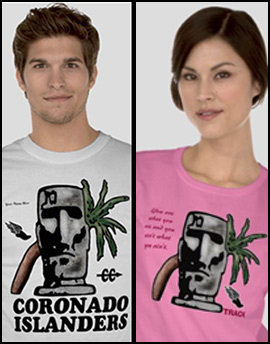 Islander Sports Custom Apparel
Islander Sports Custom Apparel
Back to Islander Track Home Page
Want a custom Islander Shirt?
You've come to the right place... read on.
If you're not familiar with Zazzle, it's one of the largest (probably the largest) "Print-On-Demand" services out there. Anyone can go into Zazzle, upload an image, and produce hundreds of different things, from stamps to dog-dishes. One of their most popular products is their apparel.
Printing on apparel is a little tricky, however, because of the way whites are handled on dark shirts. You need a special kind of file called a Portable Network Graphic (or PNG) with transparent areas or you'll wind-up with a big rectangular image, especially on non-white shirts.
To resolve this issue I took our Tiki logo and reworked it with granite and wood photographic backgrounds and saved as a PNG with the outline stroked in both black and white, and everything outside of the image transparent. I also made PNG files out of the Cross Country and Track Logos, and the words "CORONADO ISLANDERS."
Before you start selecting your shirt colors see the info below titled "About the Colors."
The result is we now have a template on Zazzle with all four of the design elements on both the front and back of the shirt, along with a field where you can enter your name if you wish.
Now here's the cool part.
Each element can be resized or deleted and you can add your own text and/or graphics to the design.
There are over 90 different shirts to choose from, most in various colors, as well as over 300 fonts you can use in a full array of colors.
All of these elements were added to Zazzle's basic white "value" shirt as a starting point.
From here you can make all the changes to morph the shirt into whatever you want.
Below are a few examples. The shirt on the left is the starting point.... all the others were derived from it in the Zazzle design page.
Click here then select ![]() to start creating your shirt....
to start creating your shirt....
... but I suggest you look at the samples and instructions below first.
Just click on the images for larger shots and more details.
The image below is similar to what you'll first see when you go to the design page (click on image for a larger version).
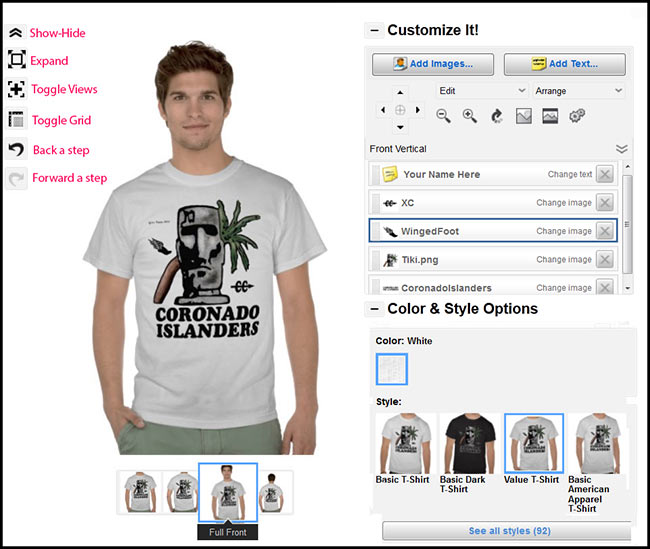 As you can see in the right panel there's a place to enter your name
As you can see in the right panel there's a place to enter your name (or whatever you want) as well as options for deleting the various elements. You work on one side of the garment at a time. Notice in this example "Full Front" is selected so if you delete something on this side, nothing on the back is changed. I'll quickly go through the edit icons. Each element can be deleted ... just click on the X for each next to the words "Change image"
If you mess up and want to go back or forth a step or more, that's what he undo and redo arrows are for on the left side of the panel . To toggle between the design shown on the shirt and a larger, easier to work with area, use this icon
. To toggle the grid on and off use this
. To see a very large version of your work expand with this icon
. This icon
shows and hides the others in case they get in the way of your work. Click on any element to select it and use the sides and corners to drag it larger or smaller. If an object is difficult to click on, just click on the description of the object in the right panel. The image "WingedFoot" is selected in this example.
Some of your creations will work fine with the vertical orientation shown above but others will work better if the image area is more horizontal. You can toggle that option (as well as choose pocket) with this dropdown
Once you're satisfied with your design you might want to look at the other shirt options available.
Click on See all Styles
About the Colors:
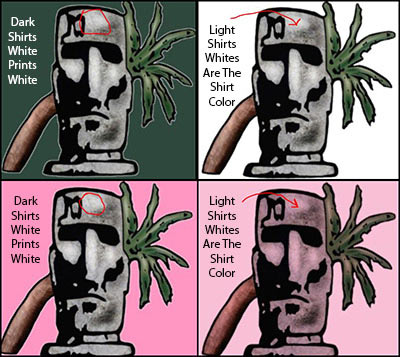 Look at the 4 images to the left.
Look at the 4 images to the left.
In the two images on the left side the white areas appear white and the color of the Tiki is not tinted.
That's because on dark colored shirts a double printing process is used. First a white background is printed, then the rest of the image (with white transparent) is printed over the white background. This has the same effect as printing just the second image (with white transparent) on a white shirt.
On light colored shirts (including white of course) a white base is not added so any whites in the image will take-on the color of the shirt. The two images to the right were printed this way. The one in the upper right appears normal because it's a white shirt. The lower right shirt, however, shows a pink tint over the entire image because the color of the shirt is coming through, replacing the whites in the image. When choosing a shirt color keep this in mind. You'll be able to see how the image will appear on the design page. You'll notice that the dark shirt colors are more expensive because of this double printing process.
Sometimes it's hard to predict if a shirt color will be printed with the white background, you just have to select it and look at the result. The two images at the bottom were from the same shirt, the one on the right, with the pink tint, was simply "pink." The one on the left with the white base printed first was called "Wow Pink."
On many light colored shirts this is no problem as the image looks fine. On others it doesn't look so good. Just make sure you keep this in mind. At this point-in-time there is no way to choose which way a shirt will be printed but at least you'll be able to see the result on your monitor.
Click on the image above (or here) for a larger version.
Before you purchase the apparel below wait until there is a Sale. Zazzle offers flash sales of 30%-40% off pretty frequently. When a discount is available I'll let everyone know.




